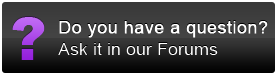USB Fever 190 degree iPhone Fisheye lens
USB Fever 190 degree fisheye lens: Performance
I didn't have chance to become familiar with how the lens worked when I arrived for the Steven Wilson signing, as I'd literally finished ripping the pack apart when I parked up and rushed over to the shop. So my first shots where in Record Collector in a queue. I was less than enthusiastic about quality. When used with the built in camera or the Camera + app the full circular effect is being cut off. The packaging shows a full circular effect. You can use the elliptical marquee tool in your image editing program to copy & paste this area so a full circular affect is achieved, but in camera would be better.I also thought sharpness was poor. The light in Record Collector is, like many shops, strip lighting fluorescents, so that didn't help.
When my turn came to speak with Steven I decide to get a shot of him signing the album. I was able to place the iPhone with lens on the counter and shoot back towards him. I wouldn't have been able to manage this with a normal camera in the space available or time frame allocated. So I got a shot I would not have otherwise had. The quality again is very distorted and poor. And as it's 190 degrees I'd failed to hold my fingers out of view as I operated the camera. I was starting to think the lens was a waste of time and money.
I headed off to Derbyshire and shot a few landscapes. Fisheye lenses aren't brilliant for scenic landscapes, but treescapes taken with the lens pointing upwards can look cool and the lens did a decent job here.
There's lots of colour fringing, but the amount of subject you get in and the circular motion provide interesting viewpoint.
I later wandered around Worksop and photographed buildings and park scenes. It's amazing how much you can get in with a fisheye. The shot below of the Worksop Priory is badly distorted, but it's all in the frame and I was stood right underneath it. You can also point the camera and take candids without them knowing, even when they're up fairly close.
It has an incredibly good close focus too. The spec says 40mm but that's from lens to CCD. The lens can almost touch the subject and focus. Below you'll see the photo of the rose doesn't look distorted and all the background curves over. You can be very creative with this lens. I played on the curve aspect when photographing the vases and lanterns.
I also found when combined with the iPhone's various camera apps I could create more interesting images with distorted colours as well as content.
But it was at the point where I started playing with people pics when things got really interesting. This lens is phenomenally good fun. You can go in really close to the person. Ask them to pull a face and record their huge distorted expression. I couldn't stop laughing at some of the images taken.
There's lots of aberrations, results are not always super sharp and avoiding certain distracting background objects is often impossible, but when you hit on the right subject you will be rewarded with entertaining images that can be highly creative too. It works best when using camera apps with square format as the wasted curvature is cropped. With this format it almost becomes a full frame fisheye.
Have a look at the photos below to check quality (click high res to see the original photo). The self portrait with my clawing hand in front of my face, for example, has plenty of detail in the fingerprints.
Add your message
Login required
Please login here or if you've not registered, you can register here. Registering is safe, quick and free.
Please login here or if you've not registered, you can register here. Registering is safe, quick and free.
photodo Stats
1102 lenses
428 MTF tests
74 in-depth photodo reviews
100+ users join each day
Help the lens community by reviewing or rating a lens today via our lens search
428 MTF tests
74 in-depth photodo reviews
100+ users join each day
Help the lens community by reviewing or rating a lens today via our lens search
Latest Lens Reviews
- Chinon 28mm f/2.8 Vintage Lens Review
- Canon EF 70-200mm f/4L IS II USM Lens Review
- Samyang AF 85mm f/1.4 EF Review
- Sigma 70mm f/2.8 DG Macro Art Review
- Samyang AF 24mm f/2.8 FE Review
- Meike 50mm f/1.7 Review
- Tamron 70-210mm f/4 Di VC USD Review
- Lensbaby Burnside 35mm f/2.8 Review
- Asahi Super Takumar 50mm f/1.4 Review
- Asahi Super-Multi-Coated Takumar 135mm f/3.5 Review