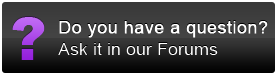Holga Lens HLW-OP
Holga Lens HLW-OP: Performance
I don't like the focusing control - it's really crude as a result of the plastic construction. It reminds me of adjusting an old Halina 35x which was a dreadful camera to use (no doubt now quite fashionable).The adjustment is on a single helicoid style screw and I'm sure it could have been made a little loser. You feel as though you're going to wrench it off as you turn, especially as it's tighter at the extremes.
With the f/8 aperture the LCD screen is dull, so focusing becomes harder to do with the naked eye. getting sharp focus is, as a result, a bit hit and miss.

The lens is marked as 25mm which would be about 50mm on Pen with its four thirds sensor. I took a photo with this and one with the Olympus 14-42mm and found that the true focal length is closer to 30mm (or 60mm in 35mm terms) That makes it a little restrictive for some kinds of photography where a wider lens is better, such as groups, landscapes and architecture (although wide/telephoto adapters are available).
I took a wide range of shots from close to infinity. Having the heavy vignette made me look at the subject in a different light and I tried things I probably wouldn't have done with a normal lens. Half of the fun is choosing the right subject for the lens, rather than going out with a subject in mind and using the camera as the tool to record it.
Below is a selection of shots taken using the Holga HLW-OP.
 |  |
 |  |
 |  |
 |  |
You can click on any of the above photos to view the full size version. Notice some weren't as sharp as they could be. This is down to focusing error on my part due to the small aperture and lack of clarity on the EP2 screen. A focus magnifier is needed. When I got it right the centre of the image was sharp, and the vignette suits some subjects really well, and on others looks poor. It's up to you to find the right subject. I did find working with the EP2's Art menu and selecting grainy gave some really interesting results too.
Add your message
Login required
Please login here or if you've not registered, you can register here. Registering is safe, quick and free.
Please login here or if you've not registered, you can register here. Registering is safe, quick and free.
photodo Stats
1102 lenses
428 MTF tests
74 in-depth photodo reviews
100+ users join each day
Help the lens community by reviewing or rating a lens today via our lens search
428 MTF tests
74 in-depth photodo reviews
100+ users join each day
Help the lens community by reviewing or rating a lens today via our lens search
Latest Lens Reviews
- Chinon 28mm f/2.8 Vintage Lens Review
- Canon EF 70-200mm f/4L IS II USM Lens Review
- Samyang AF 85mm f/1.4 EF Review
- Sigma 70mm f/2.8 DG Macro Art Review
- Samyang AF 24mm f/2.8 FE Review
- Meike 50mm f/1.7 Review
- Tamron 70-210mm f/4 Di VC USD Review
- Lensbaby Burnside 35mm f/2.8 Review
- Asahi Super Takumar 50mm f/1.4 Review
- Asahi Super-Multi-Coated Takumar 135mm f/3.5 Review